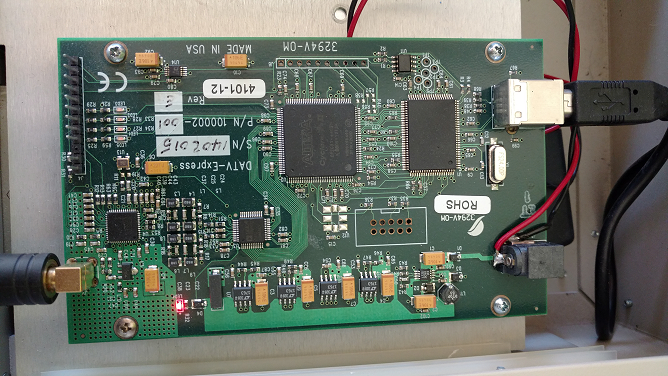 | This is the current installation for my DATV Express Transmitter |
 | This is the main page of the DATV Express Transmitter software |
 | Use this setting for vMix video capture |
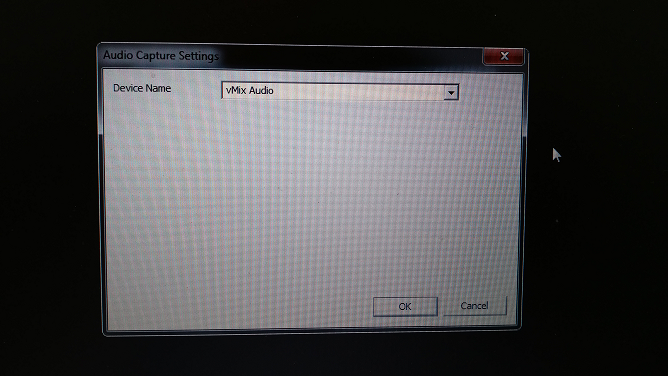 | Use this setting for vMix audio capture |
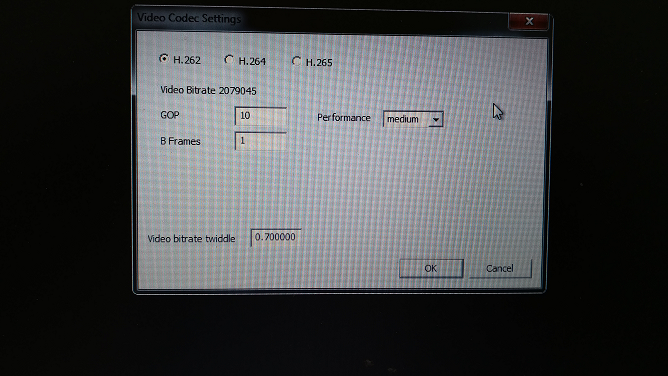 | Use this setting for Video Codec for DATV Express Transmitter | |
|
 | This is the Hauppage USB Capture board for my DATV Express Transmitter |
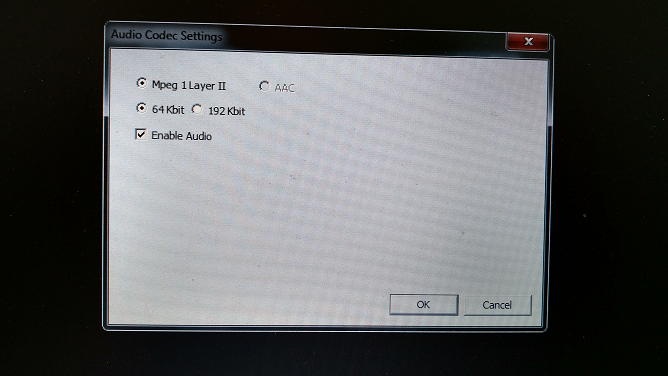 | Use this setting for Audio Codec for DATV Express Transmitter |
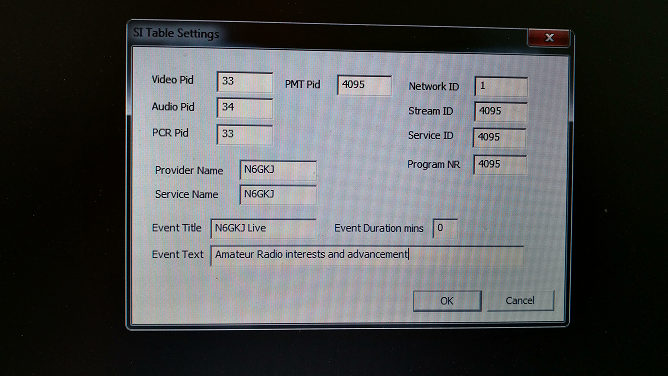 | Pay close attention to these settings if they are wrong, the repeater will not see you |
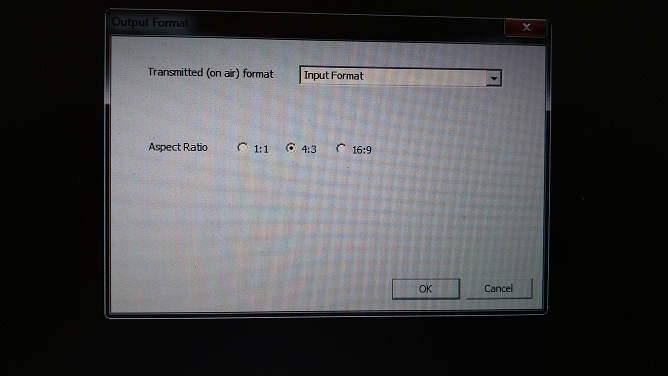 | Just use the default value here |
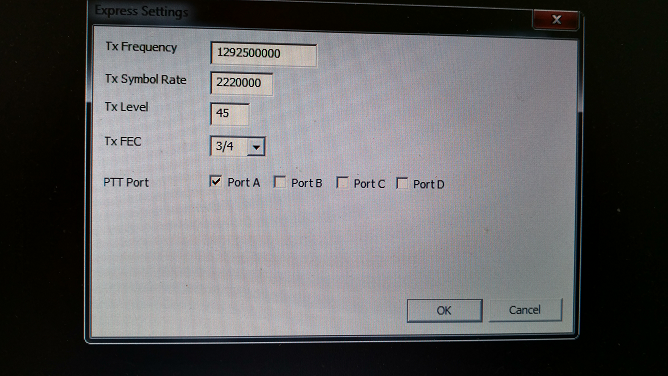 | Use this setting to configure your transmitter. If this is wrong the repeater will not see you | |
|

